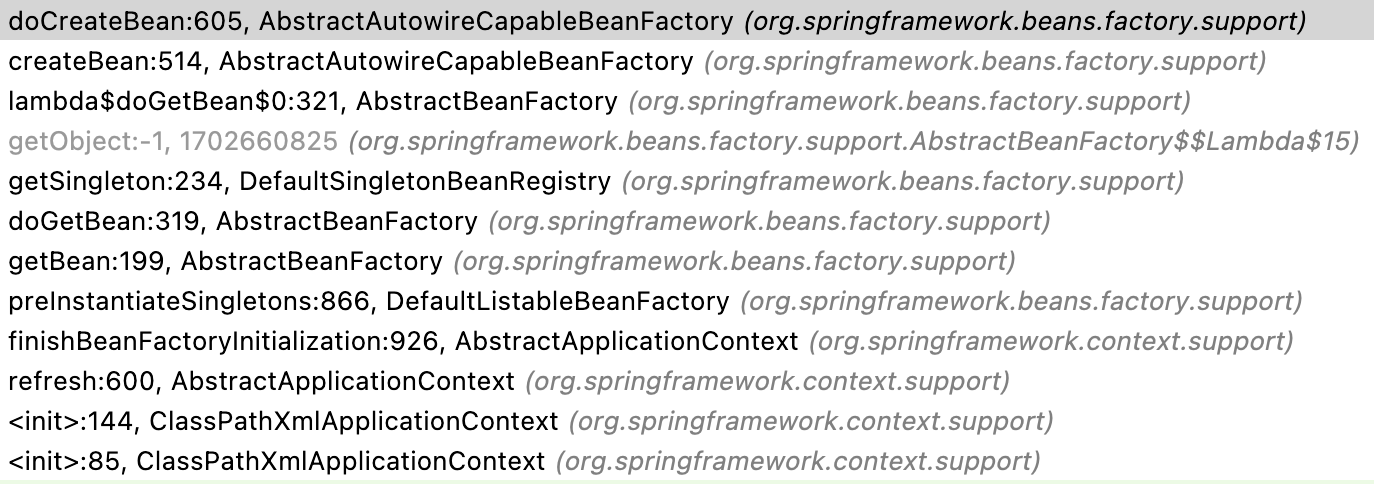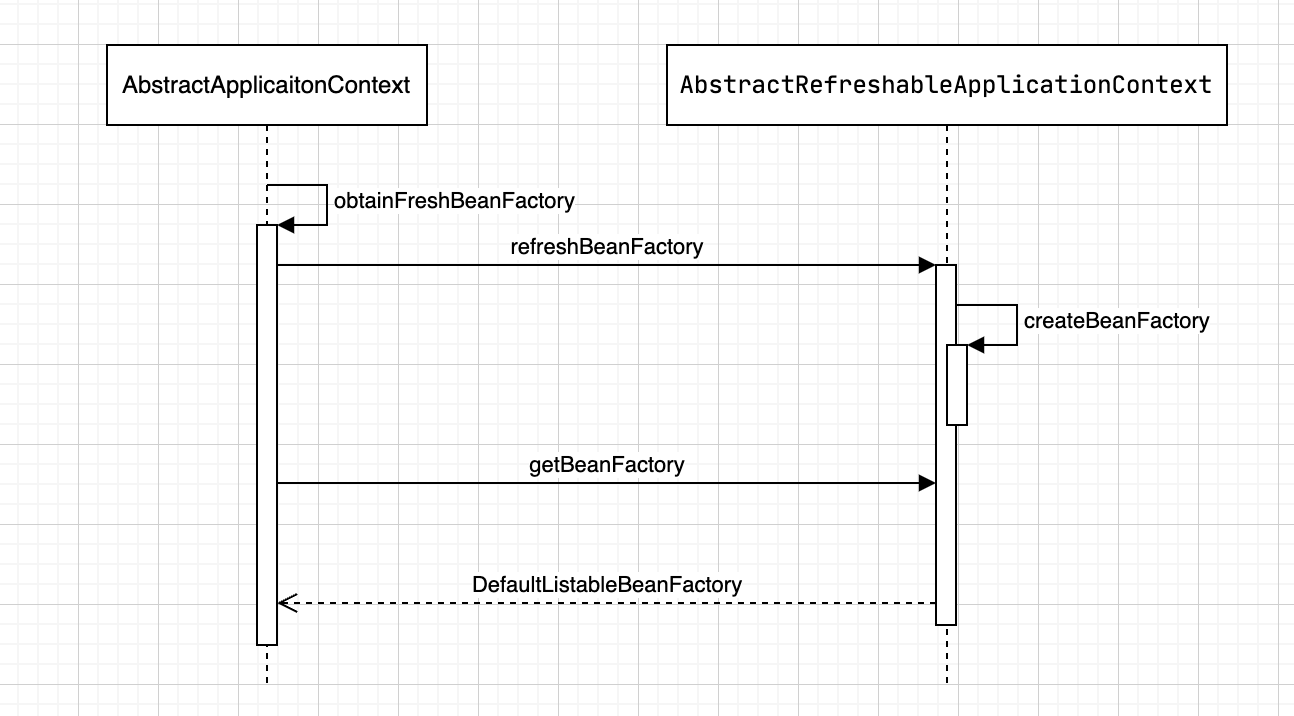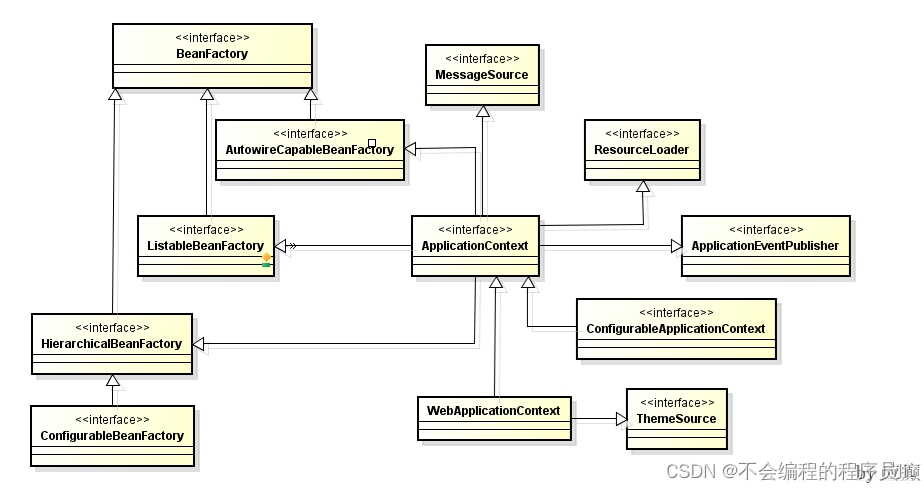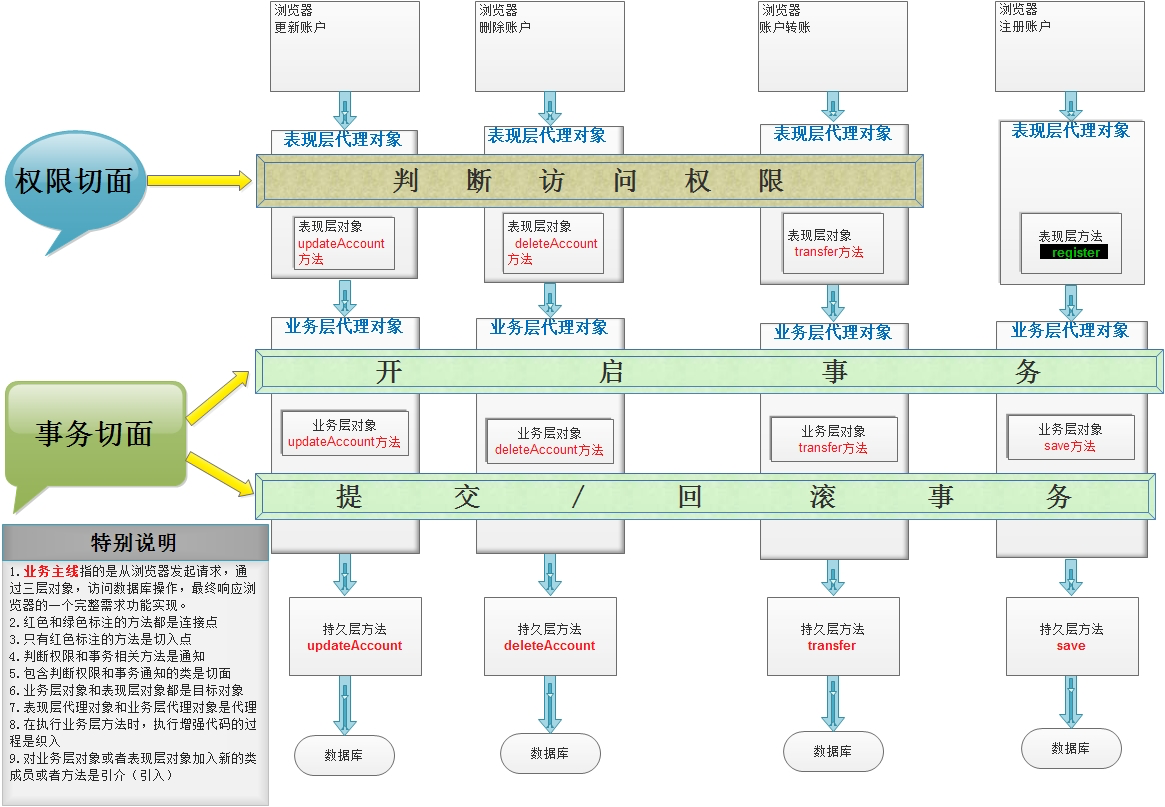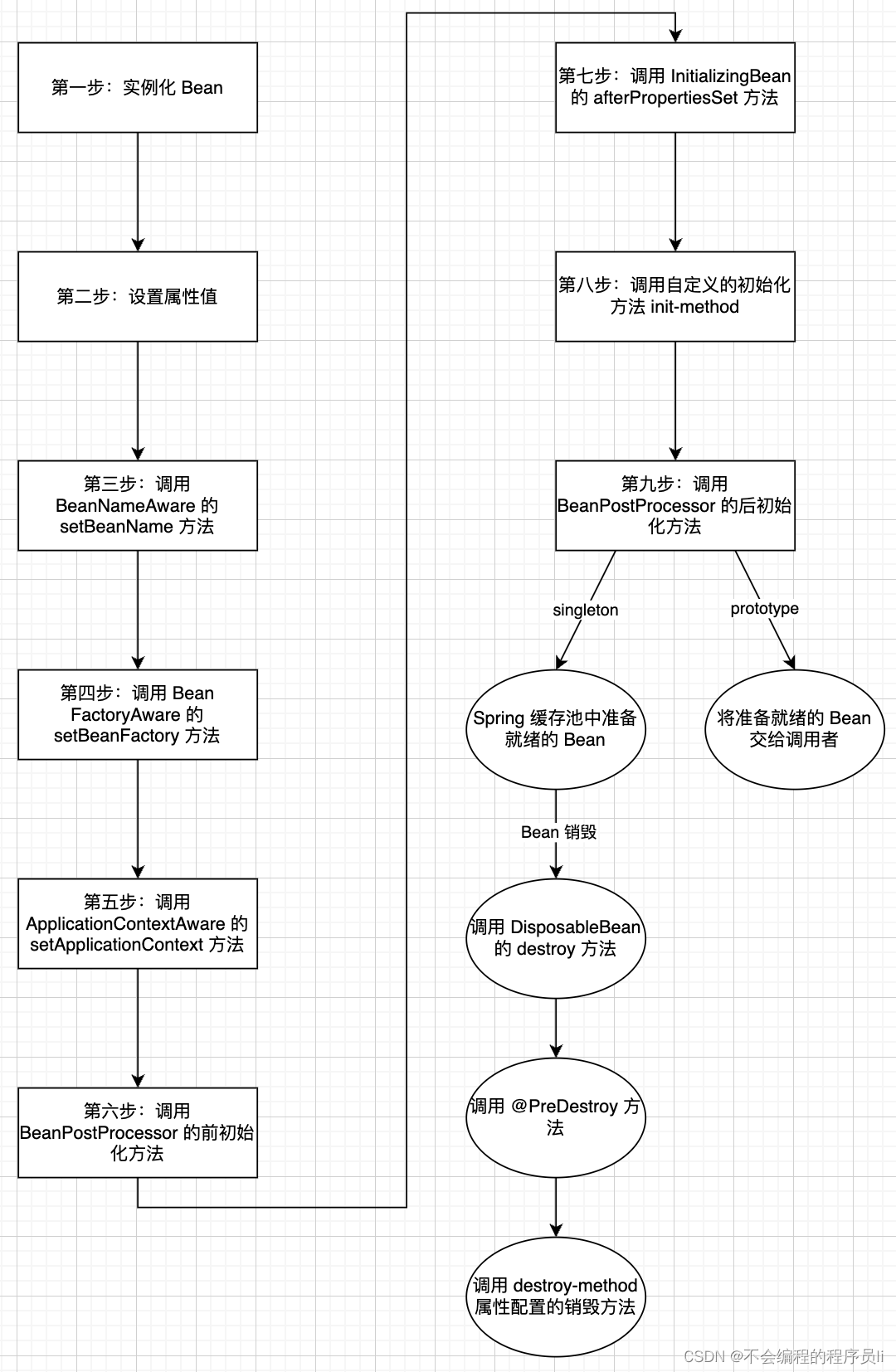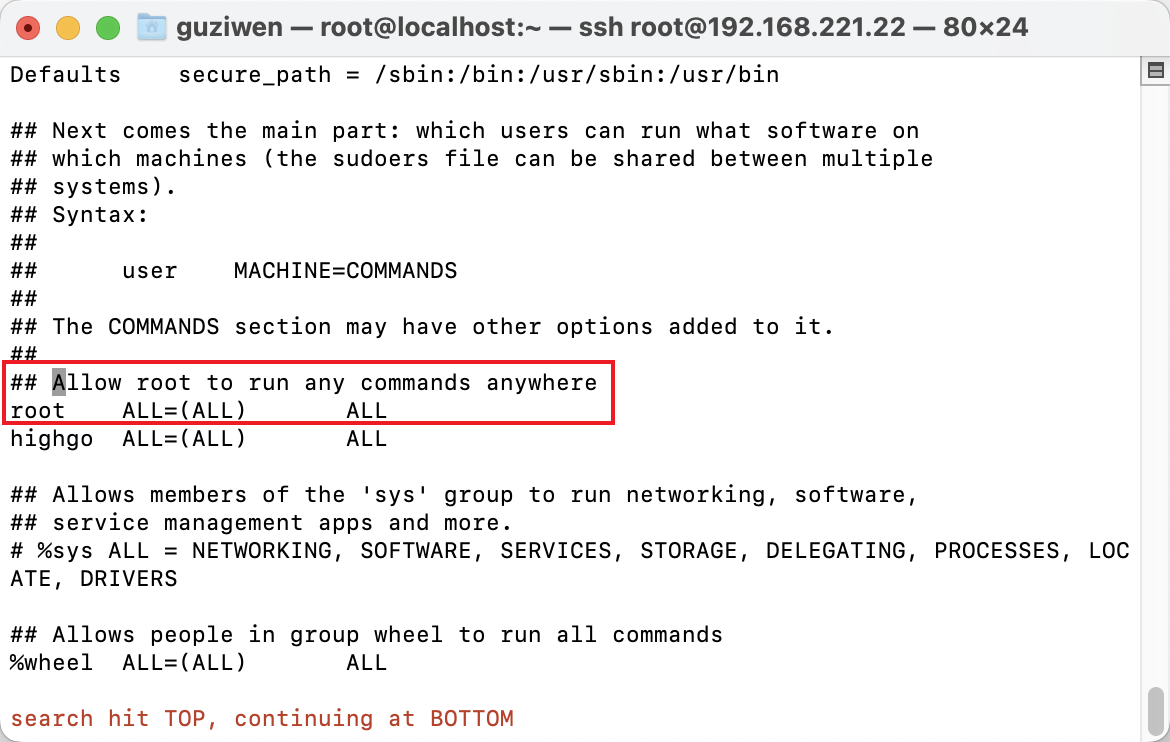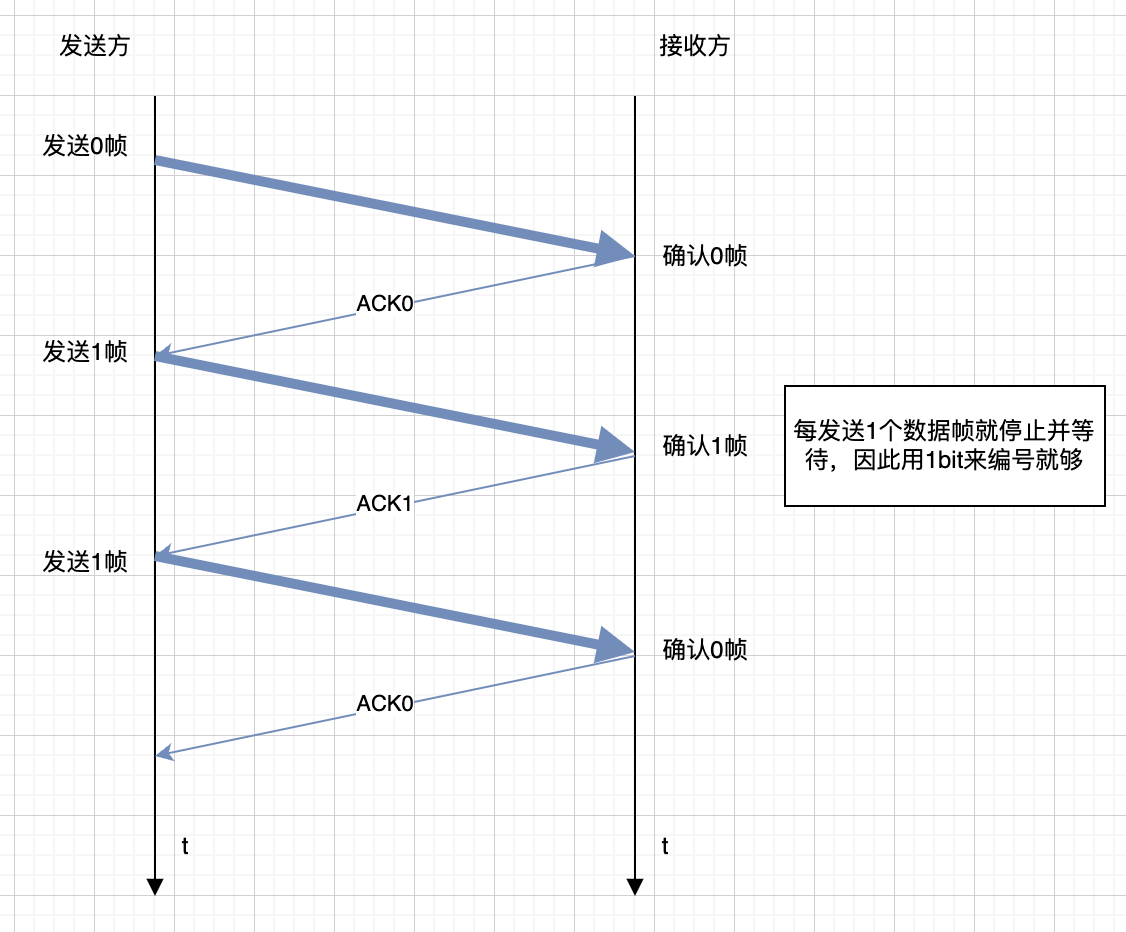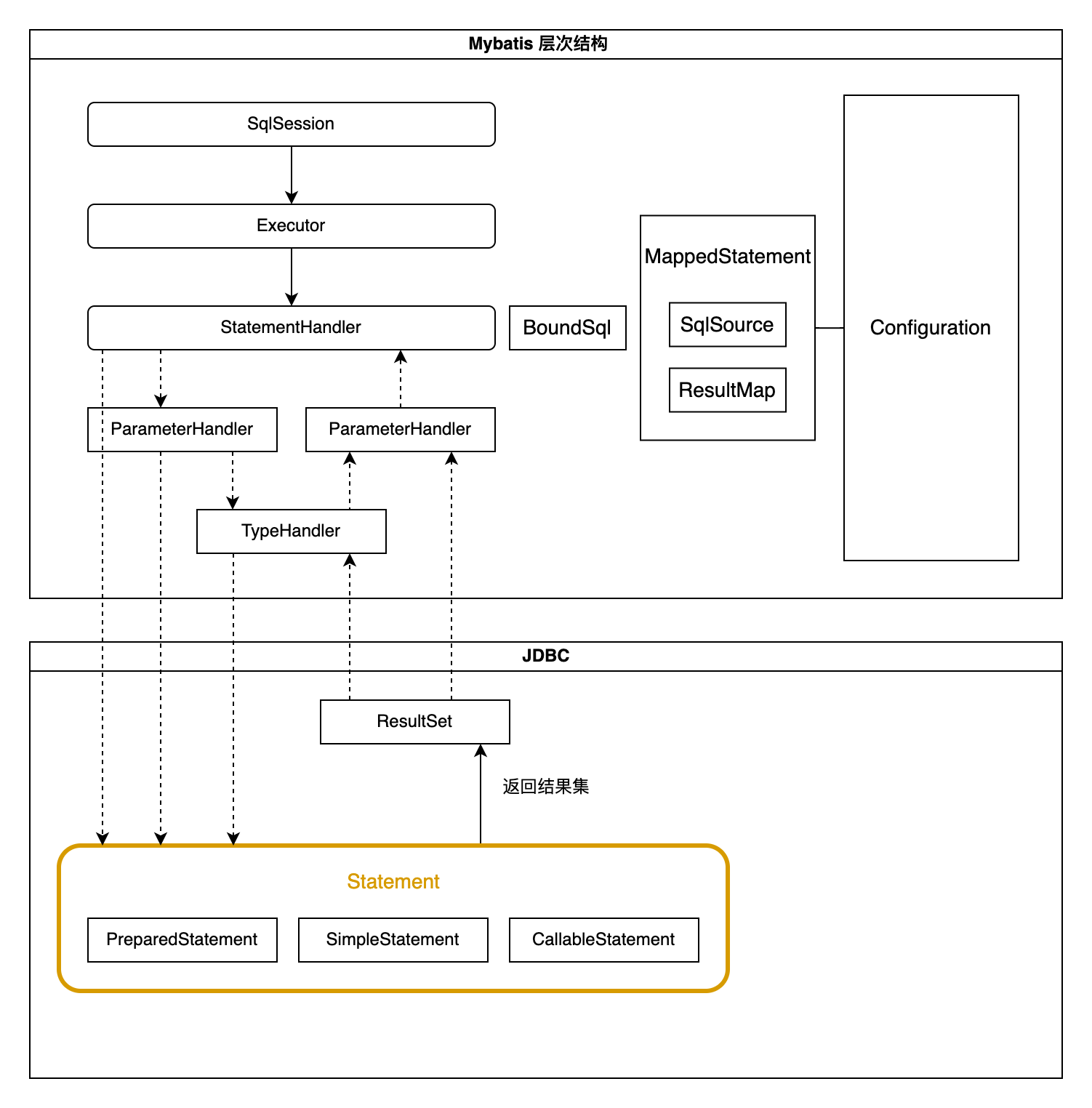把Java程序打包为AppImage格式
AppImage是Linux程序的一种打包格式,让 Linux 应用随处运行。
准备工作
- 下载打包工具 AppImageKit:https://github.com/AppImage/AppImageKit/releases
- 准备 AppImage 的打包目录 App.AppDir
1 | App.AppDir/ |
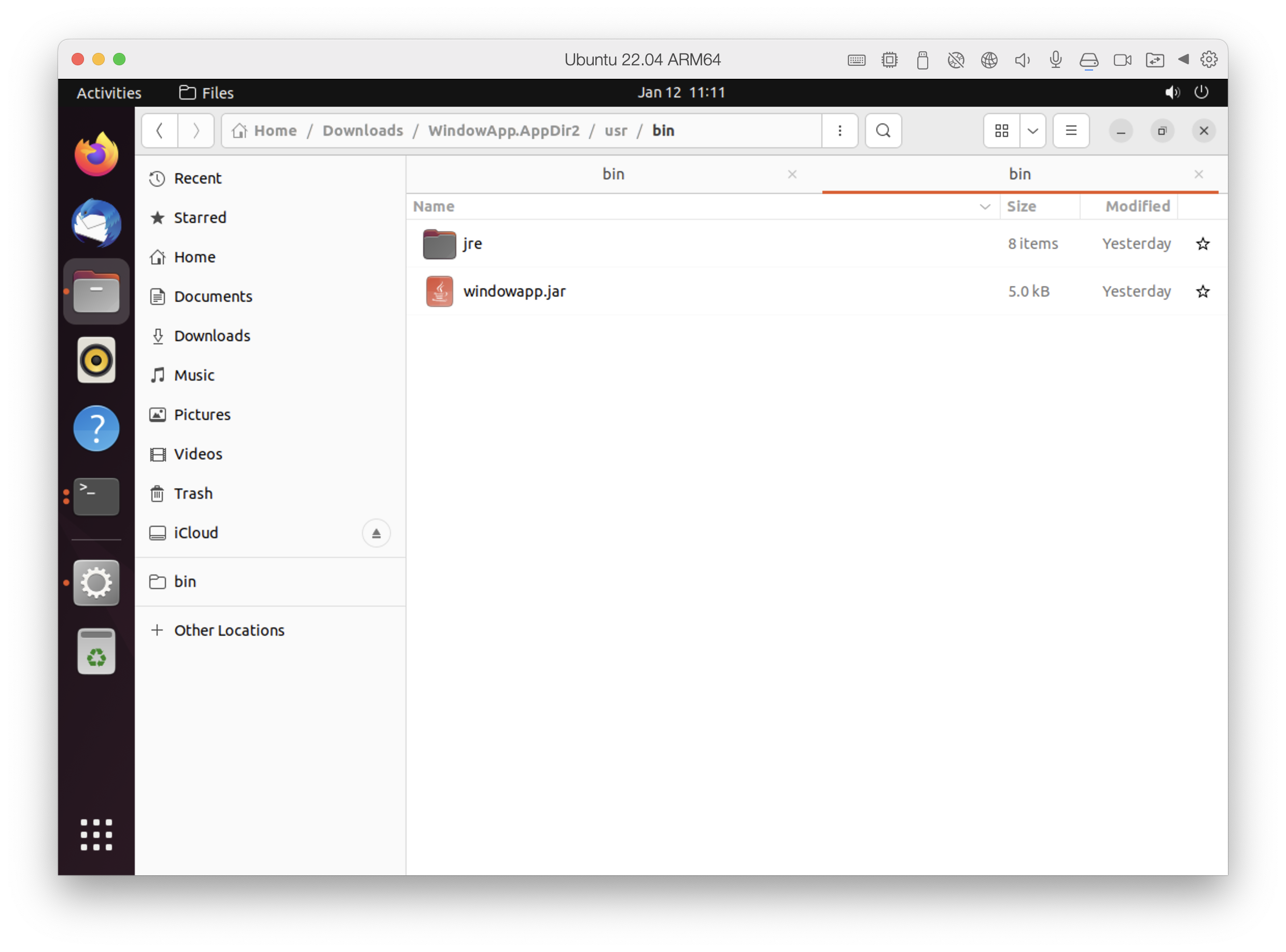
编写 .AppRun 文件
AppRun是启动脚本,内容写启动jar包的命令,语法类似于shell脚本。
1 | !/bin/bash |
cd "$(dirname "$0")" 是更改当前路径为 AppDir。
编写 .desktop 文件
在目录 App.AppDir 下创建 .desktop 文件。
1 | [Desktop Entry] |
usr 目录说明
这不是一个必须存在的目录,也可以叫其他的名字。我们只需要像构建绿色软件那样将所有依赖文件放到这个目录中,然后在 AppRun 中编写启动方式即可。
打包
打包命令
1 | ARCH=x86_64 ./appimagetool-x86_64.AppImage -n App.AppDir App.AppImage |
本博客所有文章除特别声明外,均采用 CC BY-NC-SA 4.0 许可协议。转载请注明来自 实现一个小目标!